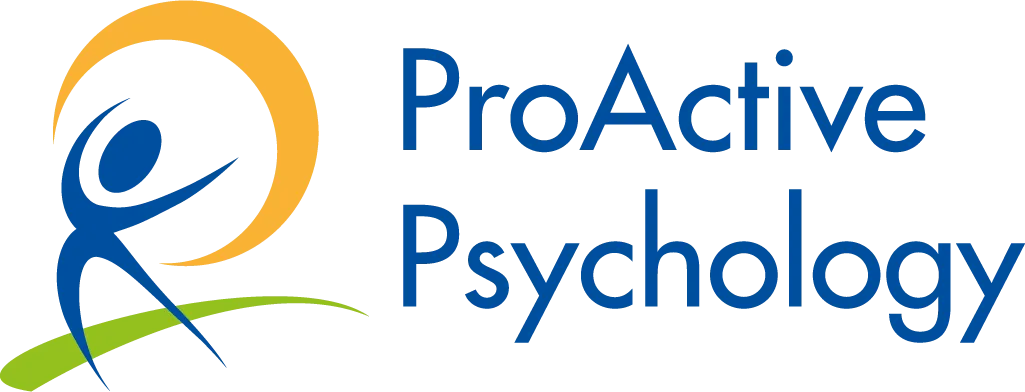Last week, we explored the condition of email anxiety, characterised by feelings of stress and overwhelm related to managing emails.
Email anxiety involves stress or unease associated with handling emails, including feeling overwhelmed, constantly checking, or avoiding them.
Understanding and managing it can improve mental health and work performance.
We started with Sarah’s story, a dedicated project manager whose struggle with constant email connectivity affected her mental health, work-life balance, and relationships.
Today, we will continue with Sarah’s story, focusing on how she began to address her email anxiety and implement strategies to regain control over her inbox and restore balance in her life.
Sarah’s Story of Overcoming Email Anxiety
After a wake-up call from her family, Sarah knew she needed to make a change. She decided to implement a combination of strategies to regain control over her email habits and restore balance in her life.
Here’s how she did it:
Sarah had always been highly driven, but the constant barrage of emails had turned her once-passionate career into a source of dread. After the emotional evening with her family, she resolved to take actionable steps.
She began by researching effective strategies for managing email anxiety and came across five lesser-known techniques that promised to help.
First, she implemented the “Inbox Zero” method.
Sarah aimed to keep her inbox empty or nearly empty at all times.
She started processing emails immediately upon opening them, making quick decisions to delete, delegate, respond, defer, or do. She moved actionable emails to appropriate folders or task lists and archived those that didn’t require action. This approach significantly reduced the mental clutter associated with a full inbox, and Sarah felt a sense of accomplishment each time she reached zero.
Next, Sarah tried the “Email Game” technique.
She set a timer for 30 minutes and challenged herself to process as many emails as possible within that time. She assigned points for different actions and turned email management into a fun and engaging activity. This gamification made the task more enjoyable and motivated her to be more efficient.
Sarah established a “No Thank You” policy to reduce unnecessary emails.
She told her colleagues that routine communications did not require a “thank you” response. This small change significantly reduced her email volume and alleviated the pressure to respond to every message.
Sarah also adopted the “Email Batching” technique.
She grouped similar emails together and processed them in batches. For instance, she read newsletters during a designated time, handled internal team communications in a specific slot, and attended to client-related emails during another period. This method helped her maintain focus and reduce the constant context-switching that had previously drained her energy.
Lastly, Sarah embraced the “Slow Email” movement, inspired by the “Slow Food” movement.
She took time to craft well-thought-out responses, avoided rapid-fire email exchanges, and encouraged face-to-face or phone conversations for complex issues. By sending fewer, more meaningful emails, Sarah found that her communication became more effective, and her overall email volume decreased.
Implementing these strategies was not an overnight fix, but Sarah noticed a profound difference in her mental health and work-life balance over time. She felt more present with her family, her stress levels decreased, and she regained her love for her work.
Step-by-Step Approach to Beat Email Anxiety
Beating email anxiety isn’t about making drastic changes overnight.
Instead, it’s about implementing small, consistent changes over time, much like James Clear describes habit formation in “Atomic Habits.”
Here are five lesser-known but highly effective strategies to overcome email overuse once and for all:
- Inbox Zero Method: Inspired by Merlin Mann, this method involves keeping your inbox empty or nearly empty at all times. Process emails immediately upon opening them by making quick decisions to delete, delegate, respond, defer, or do. Move actionable emails to appropriate folders or task lists and archive those that don’t require action. This approach significantly reduces the mental clutter associated with a full inbox.
- Email Game: Set a timer for 30 minutes and challenge yourself to process as many emails as possible within that time. Assign points for different actions, turning email management into a fun and engaging activity. This gamification makes the task more enjoyable and motivates you to be more efficient.
- No Thank You Policy: Communicate to colleagues that routine communications do not require a “thank you” response. This small change can significantly reduce email volume and alleviate the pressure to respond to every message.
- Email Batching: Group similar emails together and process them in batches. For instance, read newsletters during a designated time, handle internal team communications in a specific slot, and attend to client-related emails during another period. This method helps maintain focus and reduce the constant context-switching that drains energy.
- Slow Email Movement: Inspired by the “Slow Food” movement, this involves taking time to craft well-thought-out responses, avoiding rapid-fire email exchanges, and encouraging face-to-face or phone conversations for complex issues. By sending fewer, more meaningful emails, your communication becomes more effective, and your overall email volume decreases.
Let’s break down the process into manageable steps and layer complexity over time to help you form lasting habits.
Step 1: Immediate Triage (Week 1)
Think of your inbox as a garden. This week, you’re pulling the obvious weeds to clear some space.
Objective: Start with quick wins to reduce immediate stress from your inbox.
- Triage Your Inbox: Spend the first week focusing on immediate triage. Each time you open your email, make quick decisions:
Delete: Remove spam or irrelevant emails.
Delegate: Forward emails that someone else can handle.
Respond: If it takes less than 2 minutes, respond immediately.
Defer: Move emails that require more time to a “To-Do” folder.
Do: Complete tasks that can be achieved quickly.
Step 2: Establish Boundaries (Week 2-3)
Imagine your inbox as a box of chocolates. You would eat only one or two (maybe three) chocolates at a time, savouring a few pieces at specific times.
Objective: Create a structure to prevent email from overwhelming your personal time.
- Set Specific Email Times: Designate specific times of the day for checking emails, e.g., first thing in the morning and after lunch.
- Turn Off Notifications: Disable email notifications on your phone and computer to avoid constant interruptions.
- Communicate Boundaries: Let colleagues know your email-checking schedule so they don’t expect immediate responses.
Step 3: Implement Inbox Zero (Week 4-5)
Treat your inbox like a desk. A clean desk at the end of the day helps you start fresh tomorrow.
Objective: Keep your inbox organised and manageable.
- Process to Zero: Aim to process your inbox to zero at least once a day. Use the triage method from Step 1.
- Organise Folders: Create folders for different categories (e.g., “To-Do,” “Read Later,” “Follow-Up”).
- Archive Completed Emails: Move emails that no longer require action to an archive folder.
Step 4: Gamify Email Management (Week 6-7)
Play email as a video game where each email processed is a monster defeated.
Objective: Make managing emails more engaging and less of a chore.
- Set a Timer: Use a timer for 30-minute email sessions.
- Assign Points: Create a point system (e.g., 1 point for deleting, 2 points for responding).
- Challenge Yourself: Try to beat your previous score to make it fun and motivating.
Step 5: Reduce Unnecessary Emails (Week 8-9)
Manage your inbox as a nightclub. You only want to let the VIPs in, not everyone from the street.
Objective: Cut down the volume of emails you receive and send.
- No Thank You Policy: Inform colleagues that routine communications don’t require a “thank you” email.
- Unsubscribe: Regularly unsubscribe from newsletters and promotional emails that don’t add value.
- Use Filters: Set up email filters to automatically sort and prioritise emails.
Step 6: Batch Processing (Week 10-11)
When doing laundry, you don’t wash one item at a time; you wait until you have a full load.
Objective: Group similar emails and handle them in dedicated time slots.
- Designate Times: Reserve specific times for different types of emails (e.g., newsletters in the morning and client emails after lunch).
- Stay Focused: Stick to the batch schedule to maintain focus and efficiency.
Step 7: Embrace Slow Email (Week 12-13)
Write your emails like letters. In the past, people took time to write them thoughtfully and meaningfully.
Objective: Improve the quality of your email communication and reduce the quantity.
- Craft Thoughtful Responses: Take your time to write well-considered emails.
- Encourage Alternatives: Suggest face-to-face or phone conversations for complex issues.
- Send Meaningful Emails: Focus on sending fewer, more impactful messages.
Step 8: Review and Adjust (Week 14 and Beyond)
Think of it like tuning a musical instrument. Regular adjustments keep it in perfect harmony.
Objective: Reflect on your progress and make necessary adjustments.
- Evaluate: Assess what’s working and what needs tweaking.
- Adjust: Make minor adjustments to improve efficiency and reduce stress.
- Celebrate: Acknowledge the progress you’ve made and celebrate your wins.
These changes will take time, but you can make significant improvements with consistent effort.
Start with immediate triage to reduce stress, establish boundaries to prevent email from overwhelming your personal time, and aim to keep your inbox organised with the “Inbox Zero” method.
Gamify email management to make it more engaging and reduce unnecessary emails to cut down on volume.
Batch process similar emails to maintain focus and embrace slow email to improve communication quality.
Review and adjust your approach regularly, celebrating your progress along the way. Doing so will create a more balanced and productive relationship with your email, allowing you to focus on what truly matters. Ultimately, the goal is to make email serve you, enhancing your productivity and well-being rather than letting it control your workday and personal life.
References
- Clear, James. Atomic Habits: An Easy & Proven Way to Build Good Habits & Break Bad Ones. Avery, 2018.
- Mann, Merlin. “Inbox Zero: What’s It All About?” 43 Folders, 2006.
- Newport, Cal. Deep Work: Rules for Focused Success in a Distracted World. Grand Central Publishing, 2016.
- Allen, David. Getting Things Done: The Art of Stress-Free Productivity. Penguin Books, 2015.
- “The Slow Email Movement.” Slow Living LDN, 2020.